Bodo Managed Cloud Platform on Azure¶
Setting Azure Credentials¶
To use Bodo on Azure, you need to link your Azure account to the Bodo platform. This can be done using the Cloud Configuration page in the left bar as shown in the picture below:
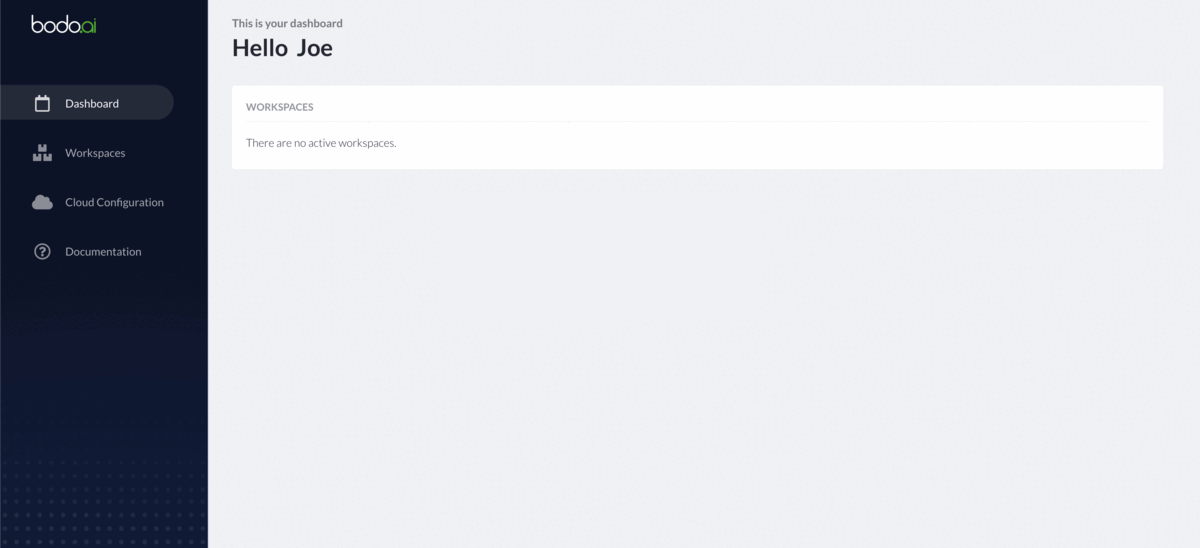
In order to use the Bodo Platform to launch clusters and notebooks, you must grant it permission to access your Azure account and provision the required resources in it. You can do this by creating a Service Principal for the Bodo Platform application and assigning a role to it.
Create a Service Principal¶
Login to your Azure Portal. Click on the icon next to the search bar to open a Cloud-Shell. Execute the following command to create a service principal:
where APP_ID is the Application ID for Bodo-Platform which
is displayed on the Cloud Configuration Form.
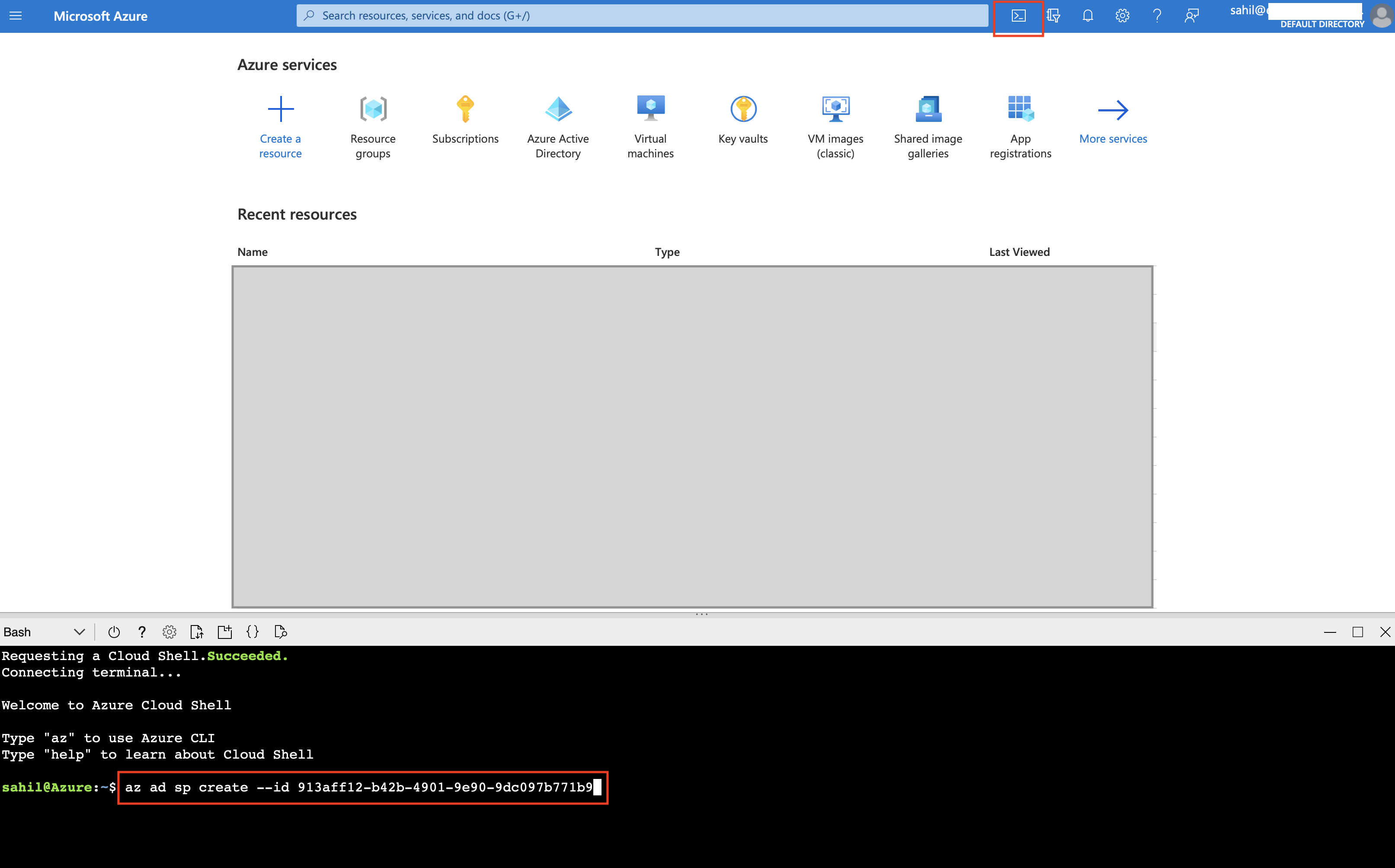
Once you have created a service principal, you need to assign a role to
it. As shown below, go to the IAM section of your resource group and add a
Contributor Role to the service principal you created for
the Bodo Platform Application.
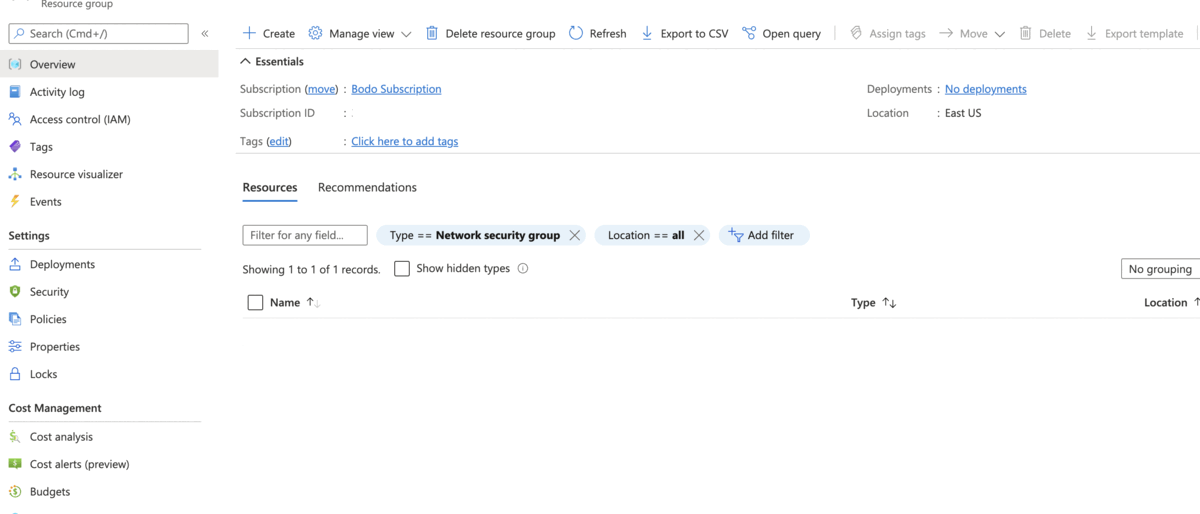
See Also
Once you have created the service principal and assigned a role to it, you are now ready to fill the Cloud Configuration Form on the Bodo Platform.
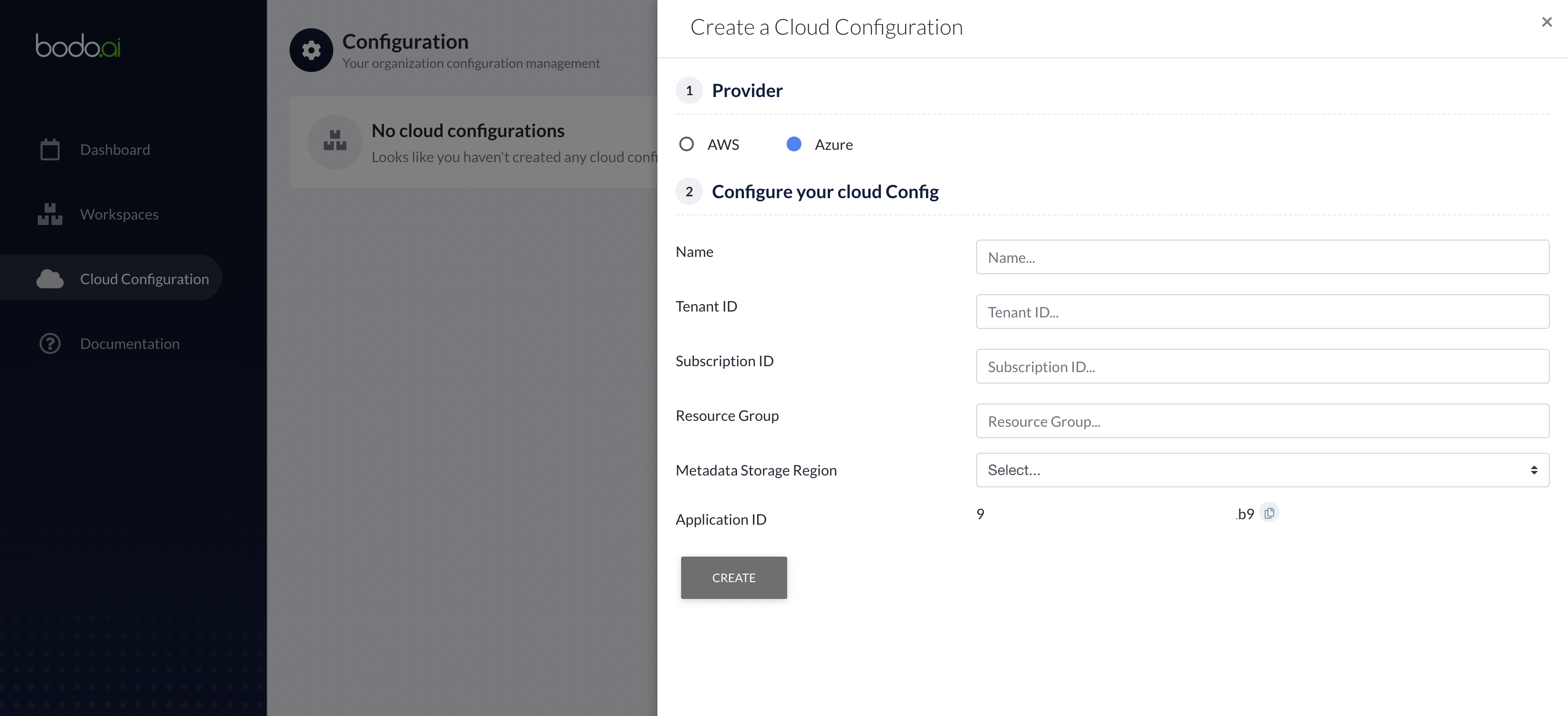
-
Enter your Azure subscription ID in the Subscription ID field. You can find this in the Subscription Overview.
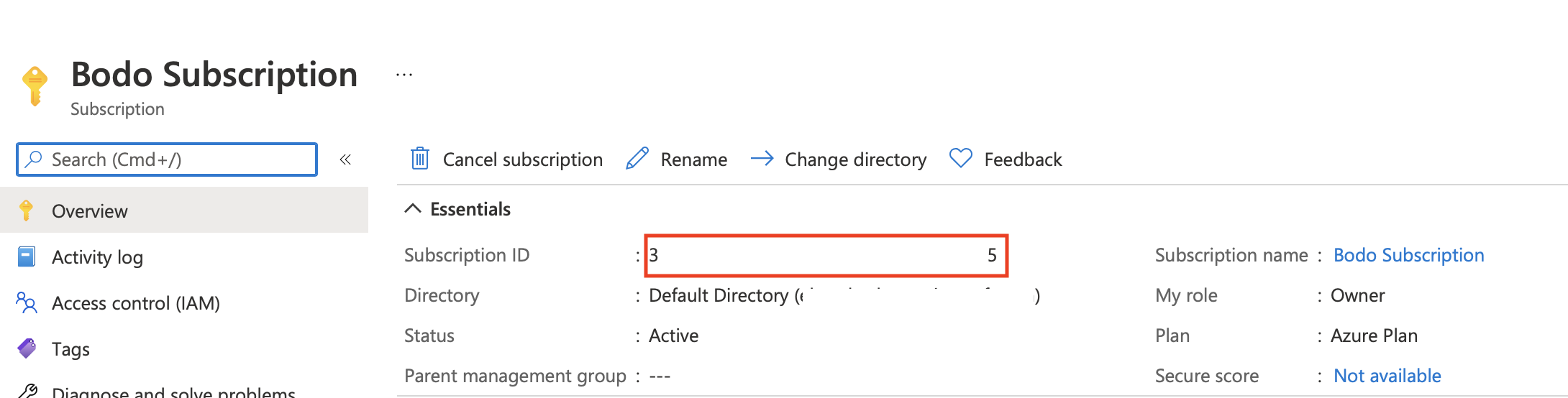
-
Enter your Azure Tenant ID in the Tenant ID field. You can find this in Azure AD.
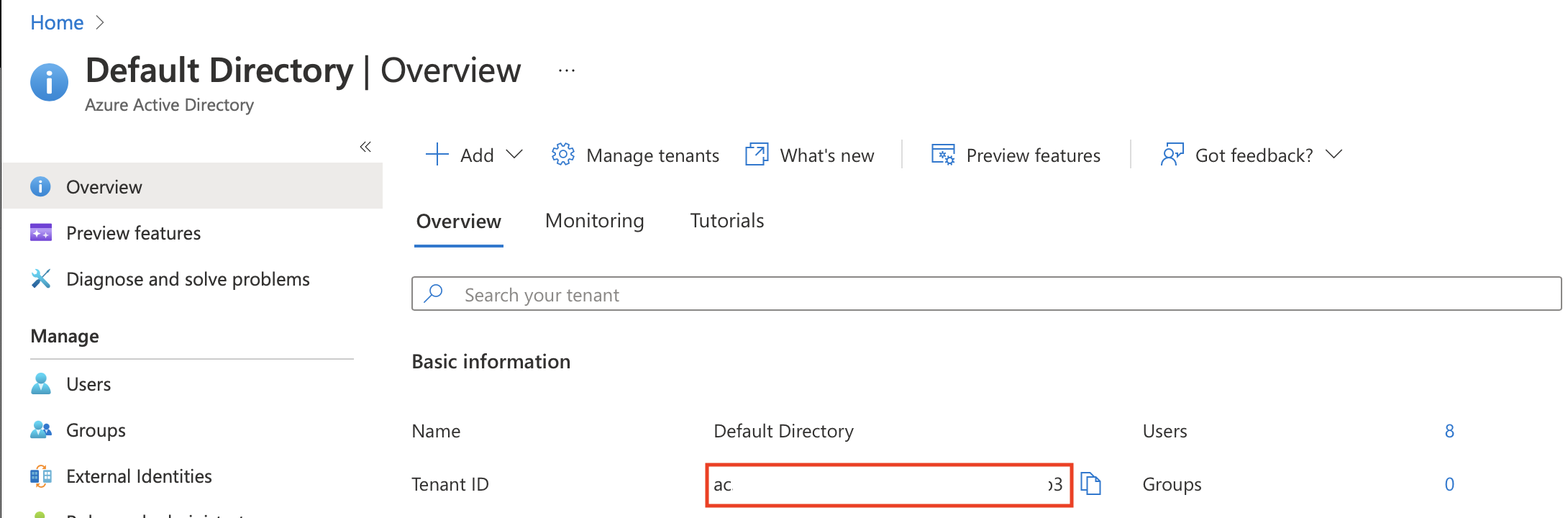
-
Enter the name of the resource group where the infrastructure should be deployed.
-
Select a region from the dropdown list. This region refers to the region of the resource group mentioned in the previous step. We will also create a storage account and a blob container in this region to store metadata such as the state of the deployed infrastructure, logs, etc.
-
Click on
CREATE.
Note
We highly recommend that you ensure sufficient limits on your Azure subscription to launch resources. See here for the resources required for Bodo Cloud Platform.
Required Resource Providers on Azure subscription¶
Ensure that the following resource providers are registered on your Azure subscription:
- Microsoft.Authorization
- Microsoft.Compute
- Microsoft.KeyVault
- Microsoft.ManagedIdentity
- Microsoft.Network
- Microsoft.Resources
- Microsoft.Storage
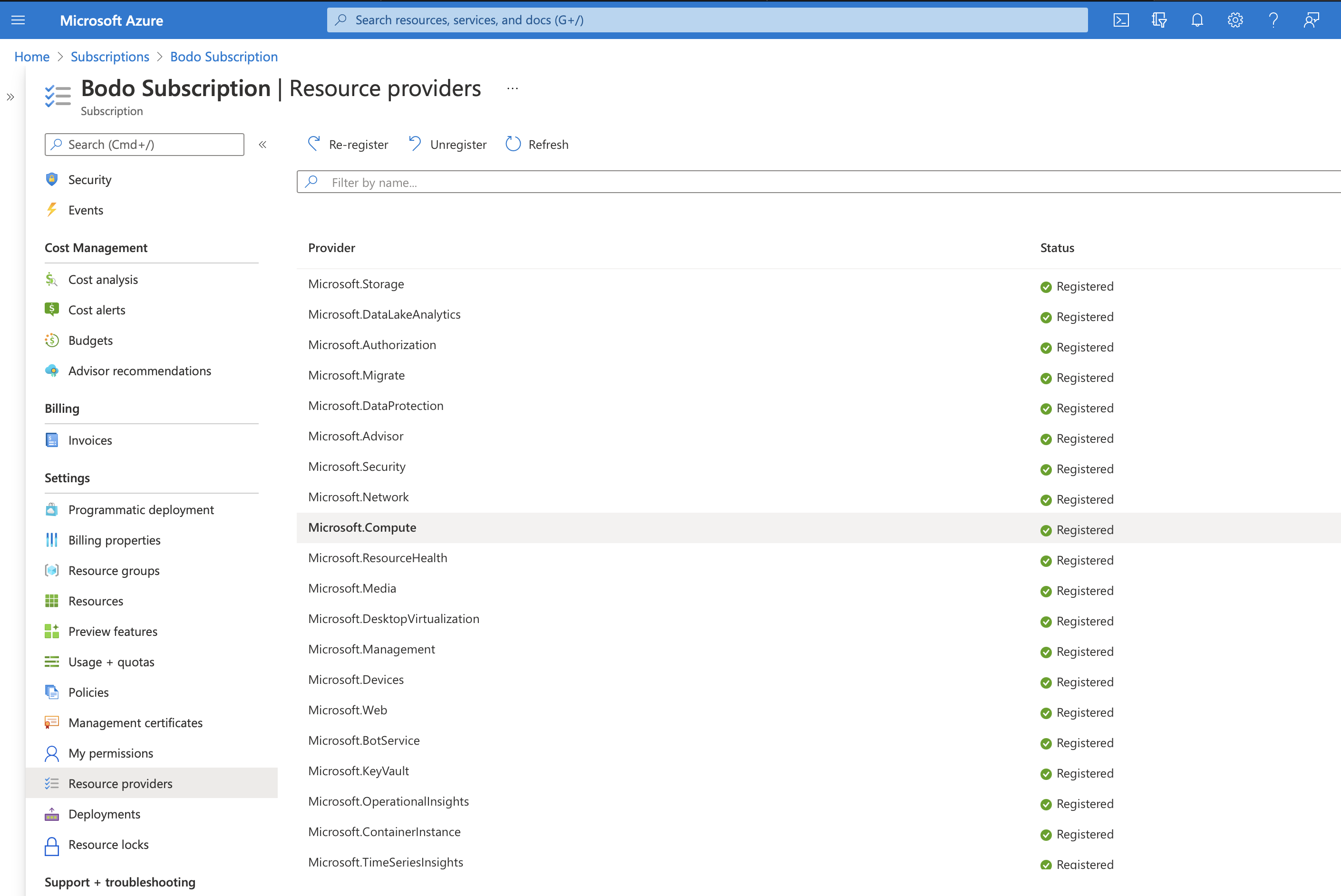
Resources Created in Your Azure Environment¶
Bodo deploys cluster/notebook resources in your own Azure environment to ensure security of your data. Below is a list of Azure resources that the Bodo Platform creates in your account to enable clusters and notebooks.
| Azure Service | Purpose |
|---|---|
| Virtual Machines | Cluster/notebook workers |
| Storage Accounts, File-Shares | Shared file system for clusters |
| Virtual Network with Subnets and NAT Gateway, Public IP, NIC, Proximity Placement Groups, Availability Sets, Security Groups, ... | Secure networking for clusters/notebooks |
| Blob Containers, | Resource states |
| KeyVault | Cluster secrets (e.g. SSH keys) |
| VM Identity for Clusters | Allow cluster workers to access resources above |
Note
These resources incur additional Azure infrastructure charges and are not included in the Bodo Platform charges.
Using Bodo Platform¶
Check the following link on how to use the Bodo Platform once the cloud credentials are added.